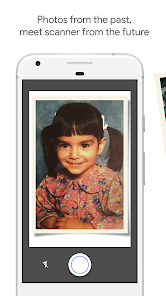PhotoScan by Google Photos
Photos from the past, meet scanner from the future.
- Category Photography
- Program license Free
- Version 1.5.2.242191532
- Size 26 MB
- Works under: Android
- Program available in English
- Content rating Everyone
- Package name com.google.android.apps.photos.scanner
-
Program by
Google LLC
1600 Amphitheatre Parkway, Mountain View 94043
A convenient tool for digitizing physical photos into high-quality digital images.
Application Overview
PhotoScan by Google Photos is a mobile application designed to assist users in scanning and saving their favorite physical photographs in a digital format. It's an essential tool for people looking to preserve their cherished memories in a more durable and accessible format.
Usability and Functionality
The app features a user-friendly interface that makes it easy for anyone to use, regardless of their technical skills. The scanning process is simple and straightforward. The user is instructed to take multiple photos of the image from different angles, which the app then stitches together to create a high-quality digital replica. This process effectively eliminates glare, often an issue with traditional scanning methods.
PhotoScan also offers an automatic cropping feature, which usually identifies the correct orientation of the image. For cases where this doesn't work as expected, the app provides manual controls, enabling users to adjust and perfect the final output.
Performance
The app performs excellently in creating digital versions of physical photos. Users have particularly praised its ability to scan photos that are difficult to remove from albums, a task that can be challenging for traditional scanners.
While holding the camera in landscape orientation and using the flash tend to yield the best results, the app's performance is generally consistent across different conditions. It's important to note that while PhotoScan produces high-quality images, it may not always match the precision of a flatbed scanner. Therefore, it's best suited for casual digitization rather than professional photographic work.
Conclusion
Overall, PhotoScan by Google Photos is a robust and reliable tool for preserving old photos in a modern, digital format. Its user-friendly interface, coupled with its effective scanning process and handy features, make it an excellent choice for anyone looking to digitize their photo collections.
Pros
- Easy to use with a user-friendly interface
- Effective glare elimination
- Automatic cropping and manual adjustment options
- Excellent for scanning photos in albums
Cons
- May not match the precision of professional scanners
Easier capture and save
Scanned photos are saved to your device on capture.
Improved corner editor
In addition to the corners, you can now drag the edges to adjust the automatic cropping of your scanned photo.